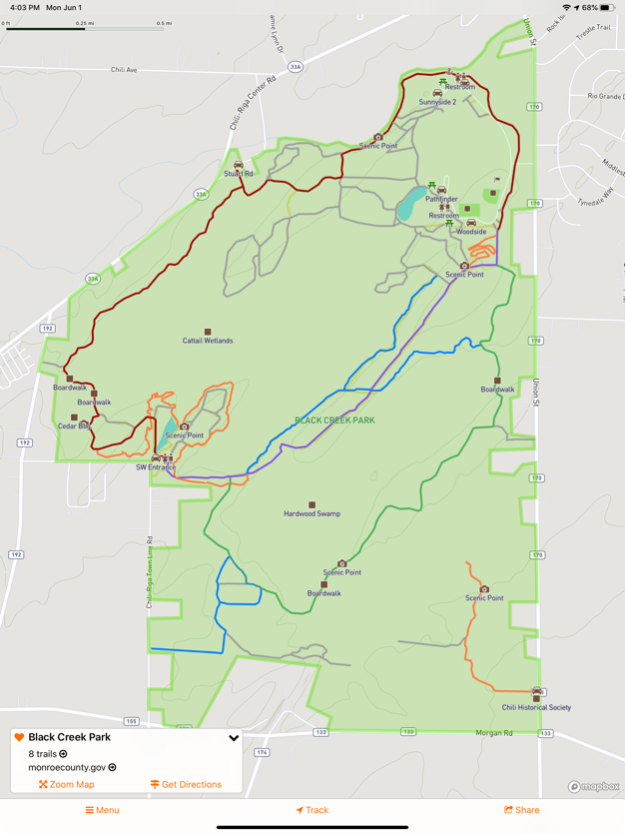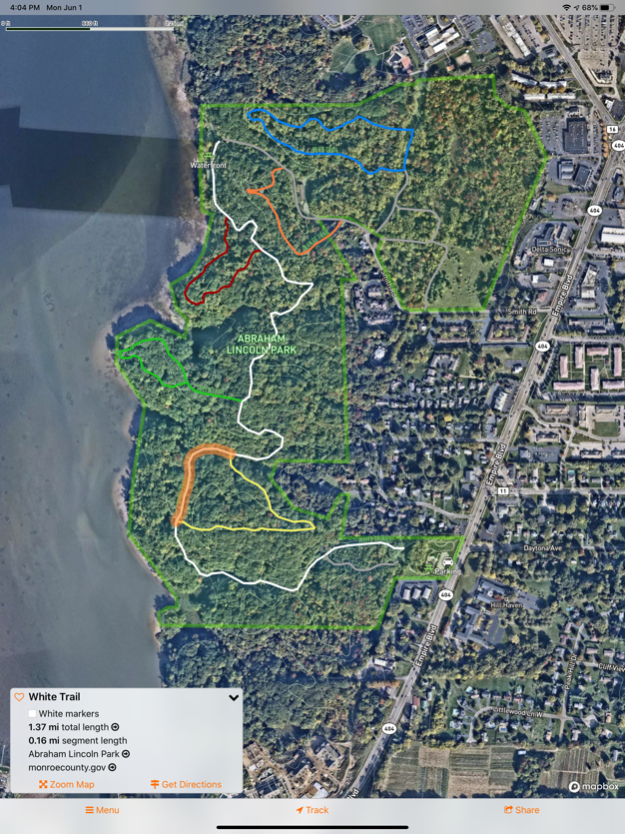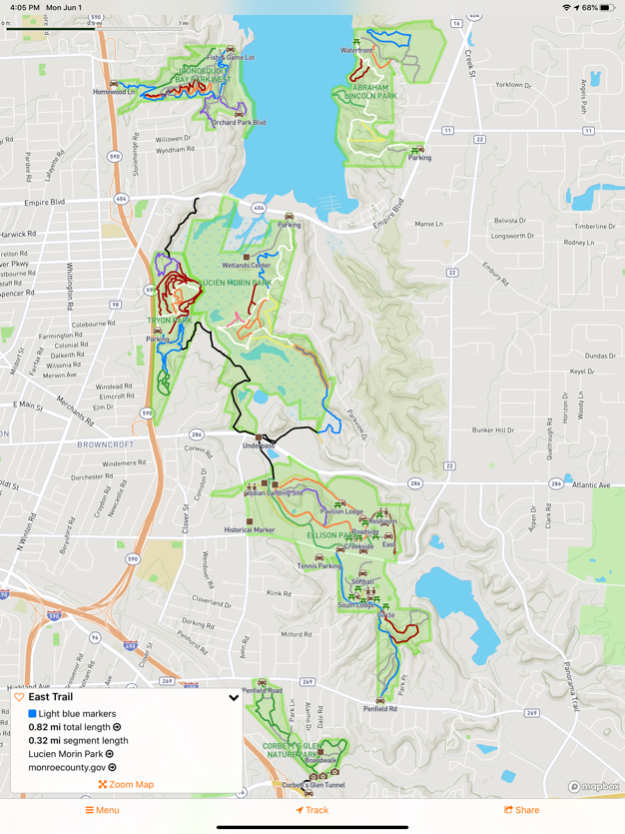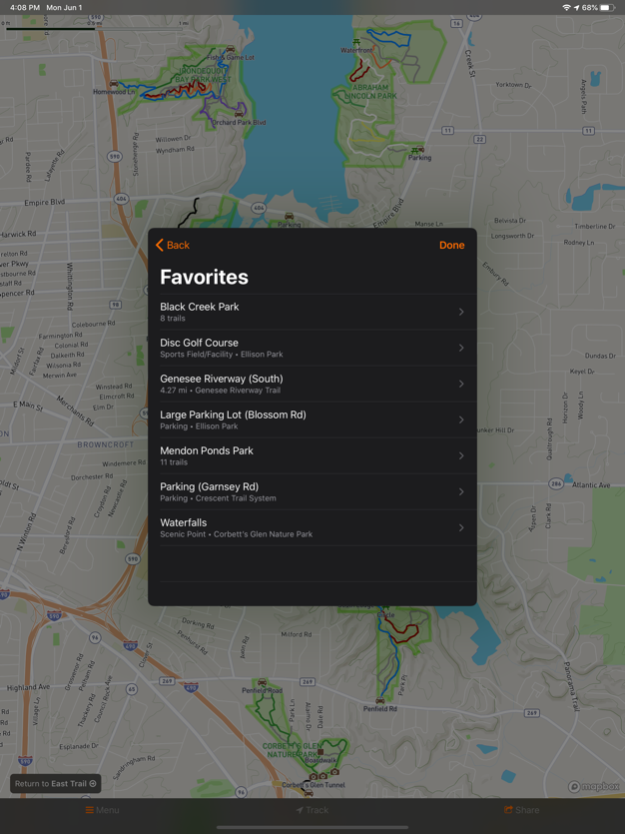#TrailsRoc Maps 2020.1
Continue to app
Free Version
Publisher Description
Want to avoid the crowds in Rochester’s beautiful parks and trails? #TrailsRoc Maps can help you find and explore new trails. Remember your mask and stay safe.
Do you live in the Rochester or Finger Lakes region? Are you looking for the perfect trail to hike or run, or want to see what else the area parks have to offer? With #TrailsRoc Maps, you can view professional, high quality trail data on your iPhone or iPad.
#TrailsRoc, the Rochester, New York Trail Running Club, was born on an idea and a dream. “How is it possible that the Rochester and Finger Lakes Region has such world class trail running and yet…there’s no website collecting all the information in one place and promoting trail running?” trailsroc.org was created, and now we offer maps of all these great trails in the palm of your hand.
#TrailsRoc offers maps of over 200 miles of trails in the region. You can browse and navigate in real time, while enjoying the beauty of the trails without the worry of referring to that hard copy of the map.
Know a good trail that is not in our database? Send us your GPX data and allow others to share that trail with you. Email tech@trailsroc.org with your feedback or GPX files.
Features:
# GPS-enabled, interactive maps. Tap anything — parks, trail lines, location icons — for instant access to info about your selection
# See trail names, blaze colors, and distances
# Browse locations grouped by park or trail system
# Search anything by keywords or browse a list of nearby locations
# Save a list of favorites for quick access
# Find places to hike, find a pavilion, and explore other outdoor activities near you
# Find bathrooms, trailheads, playgrounds, shelters, scenic points, fishing, campsites, and more
# Get driving directions to parking lots, trailheads, shelters, and more
# Share a link to your map with anyone
# Stickers: open the Messages app and look for the #TrailsRoc icon to send stickers to your friends
#TrailsRoc Maps is free! Download this app today and get the tools and guidance you need for the optimal outdoor experience. If you love #TrailsRoc Maps, then check out our website at trailsroc.org or find us on Facebook at #TrailsRoc.
Jun 2, 2020
Version 2020.1
# This version requires iOS 13 or iPadOS 13
# Fixes a bug that prevented map data from loading and app menus from appearing, especially for new installs. Sorry about that!
# Fixes some bugs with handling links shared through Facebook and some other sites/apps
# New map data! Harris Whalen Park in Penfield, the Fairy House Trail in Black Creek, and some other minor changes
# New iMessage sticker! #TrailsRoc Pride
# Better units and labels for distances and lengths
# 3D touch menu: Touch and hold on the #TrailsRoc app icon on your home screen for quick access to a shortcut menu
# Support for Siri and shortcuts
# Support for iOS 13, iPad OS, and the latest iPhone/iPad devices
# Other performance and usability improvements and bug fixes
About #TrailsRoc Maps
#TrailsRoc Maps is a free app for iOS published in the Health & Nutrition list of apps, part of Home & Hobby.
The company that develops #TrailsRoc Maps is Michael Mertsock. The latest version released by its developer is 2020.1.
To install #TrailsRoc Maps on your iOS device, just click the green Continue To App button above to start the installation process. The app is listed on our website since 2020-06-02 and was downloaded 1 times. We have already checked if the download link is safe, however for your own protection we recommend that you scan the downloaded app with your antivirus. Your antivirus may detect the #TrailsRoc Maps as malware if the download link is broken.
How to install #TrailsRoc Maps on your iOS device:
- Click on the Continue To App button on our website. This will redirect you to the App Store.
- Once the #TrailsRoc Maps is shown in the iTunes listing of your iOS device, you can start its download and installation. Tap on the GET button to the right of the app to start downloading it.
- If you are not logged-in the iOS appstore app, you'll be prompted for your your Apple ID and/or password.
- After #TrailsRoc Maps is downloaded, you'll see an INSTALL button to the right. Tap on it to start the actual installation of the iOS app.
- Once installation is finished you can tap on the OPEN button to start it. Its icon will also be added to your device home screen.